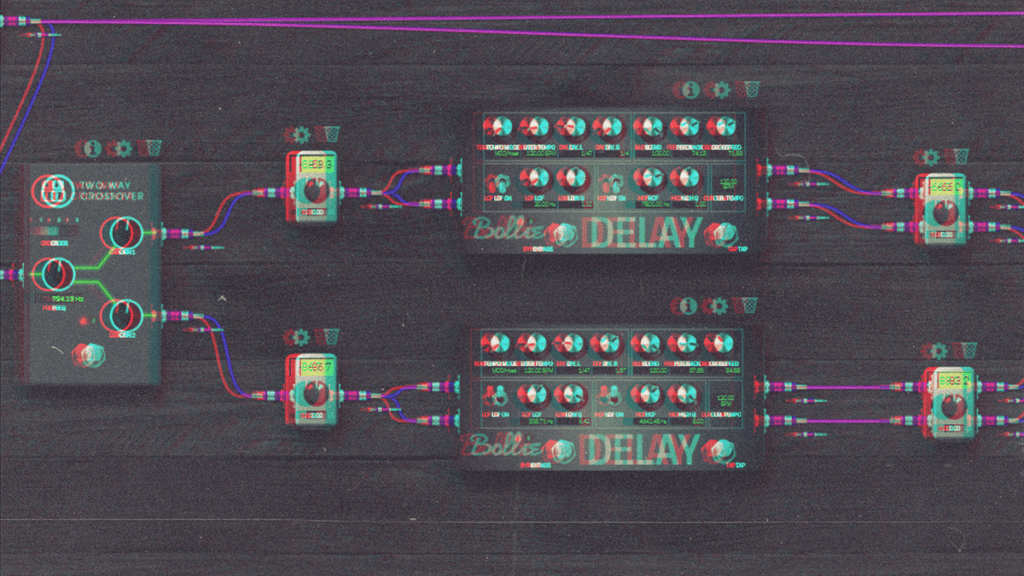In this blog post, we’ll talk about how you can use delay effects to add pleasing rhythms to a simple signal source, such as a monophonic synthesizer. As one of the fundamental effects a musician can use, Rhythmical Delays are useful on any sound source.
What is a rhythmical delay?
Rhythmical Delays are one of the simplest and most effective tools to add a myriad of expressions without having to do much to the signal source. Delays are inherently rhythmical because they repeat audio at a configurable time interval and because of this predictable repetition, they generate a rhythm. You can instantly bring sophisticated movement to a nondescript part with just a few settings.
Usually, we only refer to a delay as rhythmical when the time parameter is somehow linked to the tempo in which you are playing. This is commonly done by synchronizing the delay time to a subdivision of the tempo. For example quarter note, eighth note triplet, or dotted 16th note delays. Don’t be afraid to experiment with unusual tempo subdivisions as this is where the most surprising results can occur.
In practical terms, setting the tempo is usually done via tap-tempo, by synchronizing it to a MIDI clock, or synchronizing it with Ableton Link.
To summarize: a delay is rhythmical when it’s synchronized to a subdivision of the tempo.
Interesting techniques
Layering
Layering multiple delays together can generate more complex rhythms. Experiment with different delay times to achieve subtle to extreme imaging of sound. Ping Pong and Panning can also be used to bring the stereo field into play. This is key in keeping the sounds spaced out and audible. Watch the feedback closely as a heavy setting can cause issues.
Filtering
Another important technique to use when working with creative delay lines is filtering. Something that quickly happens when layering multiple delays is that the sound becomes overwhelming, sometimes described as “a wall of sound”. By applying filtering, we can limit the frequency range of the individual delays, making them all sit nicely together in a mix.
Crossfeed
Delay effects that are especially interesting to use are ones that feature a “crossfeed” control. This allows one channel of the delay to feed audio into the other channel of the delay, resulting in interesting complex rhythms. Especially when “feedback” is set to a high value.
Staccato vs legato playing
Changing the shape of the input signal makes a huge difference in whether or not the rhythm is easily audible. Short, snappy sounds make it easy to hear, whereas long, washy sounds make it more difficult to hear where the sound starts and stops. We can use this knowledge to our creative advantage. Want to make a washy sound very rhythmical? Just play short, staccato notes. Want to make a rhythmical sound very washy? Just play longer, sustained (legato) notes.
You can hear the techniques described above in action in this short video:
An example signal chain
Now let’s analyse the signal chain used in the short video above.
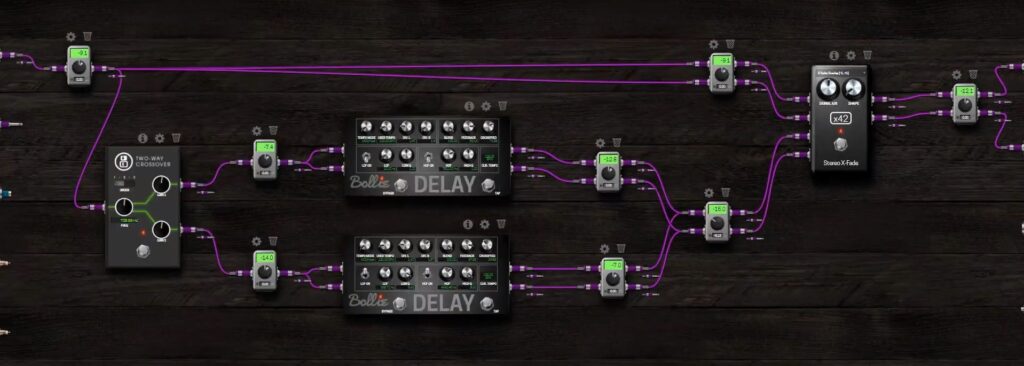
The “x42 TinyGain” plugins are used to monitor and finetune the signal levels across the pedalboard.
The “x42 Stereo X-Fade” plugin near the end of the chain is used to provide dry/wet and bypass controls for the full effects chain.
We use the “MOD CrossOver” plugin before sending the input signal into two delays, so that one delay takes care of the low-frequency part, and the other delay takes care of the high-frequency part of the input signal.
We opted to use two “Bollie Delay” plugins because they feature 2 independent delay channels with a crossfeed control, as well as some very useful high-cut and low-cut filters with resonance.
The delay that is taking care of the low-frequency part of the input signal does not have the high-cut and low-cut filters engaged. The delay that is taking care of the high-frequency part has both the high-cut and low-cut filters engaged with a high resonance. This makes the repeats particularly audible in a busy mix.
Both delays have a rather high amount of feedback and crossfeed set up for them, so that there are enough repeats to feel their rhythm.
Becoming familiar with shrewd delay usage opens up a lot of options to improve the sense of space and movement in a mix without having to record additional parts. It’s the perfect solution to many arrangements and mix quandaries that may pop up along the way.
More information
There is a tutorial on using time-based parameters with your MOD device available on our wiki:
Link to the pedalboard that was used:
[MOD] Rhythmical Delays
This pedalboard uses two delay plugins to generate interesting rhythms from the input. The input signal goes through a crossover filter, with the low frequency part going to the top delay, and the high frequency part going to the bottom delay. Page 1: Bypass, Mix, Crossover Frequency. Levels and Mutes for both delay plugins. Page 2: Low delay controls. Page 3: High delay controls.