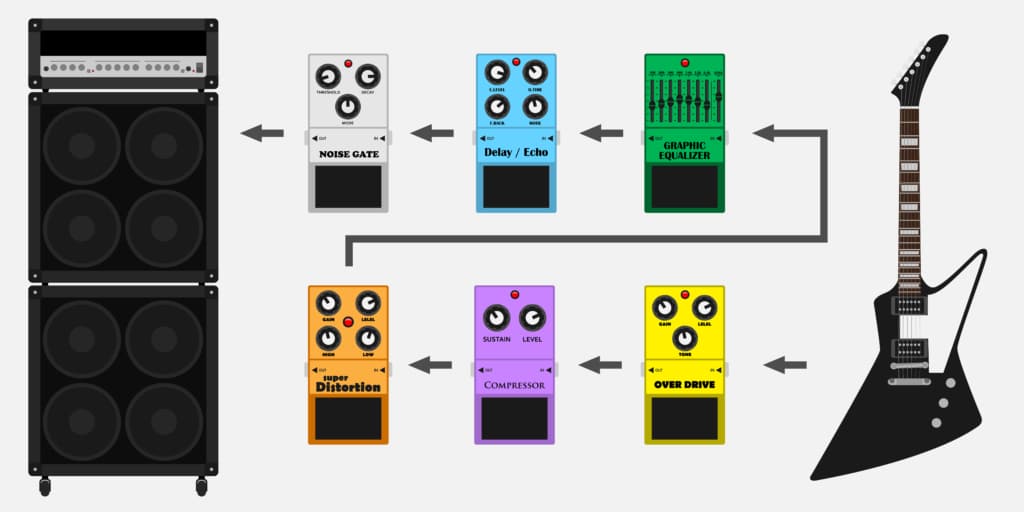An amplifier simulator pedal, also called “boxed amp”, is basically a drive pedal with sound characteristics and equalizers that reproduce the sound of a complete amplifier, including its preamp, poweramp and cabinet.
It can be used like any drive pedal, connected to the input of your amplifier to obtain different sounds of distorted sounds.
But as they offer other types of very useful connections, such as the online connection, they are also great choices for those who want to record silently or even play with amplified power without using a guitar amplifier.
Another way to simulate the sound of an amplifier is through audio production software that allows the use of modeling plugins.
And the sound quality?
First of all, it is important to make it clear that playing a guitar a few meters away from an amplifier that dumps 100 Watts in the room is a unique experience.
But it is not that experience that is recorded in a recording.
What is actually recorded is the signal from the microphones that are picking up the sound from the amplifier.
If we analyze the issue from this point of view, we will see that the simulators can be very competent in reproducing the specific sound of a particular amp in a recording.
It is necessary to understand that the simulators are modeled after real amplifiers that are unique for their sound, in addition to being exceptionally well maintained.
Generally, the modeler chooses the best amplifier available for that model, which guarantees the quality of the simulated sound.
What are the advantages of simulating amplifiers?
Even if you have an excellent amplifier, in perfect condition, captured with good microphones in a very good room, you only have a work kit and a limited range of sounds.
Using simulators, you can combine the sound of several different amplifiers, obtaining sounds that would be impossible using the original amplifier.
Here are the main advantages of using an amp simulator.
Affordable cost and practicality
With an amp simulator pedal, you can now start recording quality guitar sound without spending too much. If you are starting your homestudio and still don’t have the resources to invest in a top of the line equipment, this is a very interesting alternative.
Can be used at any time
Not everyone has an acoustically treated studio or room at home to be able to play at any time. Do you know when you’re strumming your guitar at 3 am, creating a killer riff and want to try it out on an amp right away? With a simulation pedal and headphones you can do this in your apartment, without disturbing the neighbors.
Recording without capture problems
One of the biggest challenges when recording guitar is to capture the sound of the amplifier properly. In addition to good microphones and an acoustically prepared room, the whole process requires a lot of technique and a good deal of patience. With the amp simulator, you can record first and then test the best settings and different microphone positions.
Great variety and sonic versatility
Using an amplifier simulation suite, you can access a huge variety of sound possibilities. You can record your guitar using one of the available amp plugins and then test the same recording through other sounds without having to record again.
What are the disadvantages of amplifier simulation?
Of course, using an amp simulator also has some disadvantages. Here are what they are:
Dependence on a computer / tablet
If you choose to use an effects suite instead of a pedal, you will need to process the information and make the simulation run somewhere. Although there are already amp simulators that run on tablets, the fact is that you are still stuck with some interface.
In the case of audio interfaces that need a computer to run, their use is quite complicated in situations that require portability, such as in a live presentation. In addition, using a computer further increases the price of investment in good simulations, as a lower quality audio card may make it impossible to use the simulation due to excessive latency.
Predictable and standardized sound
A real tube amplifier has a non-linear response, which can vary widely depending on the circumstance in which it is used. They are true wild animals!
A simulated amplifier, in turn, has a very precise response. This means that, using exactly the same guitar and the same settings, you will get exactly the same sound.
For many, this can even be seen as an advantage, but most guitarists like this unpredictability and have a greater interaction with the amplifier.
For this reason, many use simulators as tools to explore their creativity, as complementary pieces to their set.
Should I use a pedal or a suite? Wait until you meet the MOD Devices!
MOD Devices make systems that include amplifier simulators along with other multi-effects processors and MIDI tools, all in a single stompbox or desktop unit.
With these you bring together the best of both worlds, being able to create and save your presets on the computer and easily transport them to a pedal that can be used on stage.
There are no limits to the setups you can create with its unique interface for assembling virtual cranks. It was designed to convey the same feeling of connecting physical pedals to the floor, but it allows you to make some unprecedented combinations.
The following video shows how easy and intuitive this process can be:
Just drag and drop the simulator or effect you want to use directly from the menu to the editor.
Unlike a physical footswitch or any other multi-effects station, you can make as many audio connections as you like.
This will really expand your creative possibilities!
MOD Devices can be used at any stage of your audio chain.
If your amplifier has an effect loop, you can use it just for that. Or you can add other analog pedals before or after, if you wish.
Once your pedalboard is ready, you can save it and add it to a library of pedalboards that can be accessed using your stompbox, without the need to be connected to the computer.
By working exclusively with open source, MOD Devices created an active community of developers of new plugins that constantly share their creations, most of them free.
Any user can participate in building a vast effects gallery or browse other people’s ideas and download them instantly to your Duo.
If you were in doubt as to whether or not to use amp simulators, or even if you should invest in software or a pedal, it is better to know all that the MOD Devices can offer you beforehand.
Your way of playing guitar will never be the same!