We are very excited to officially launch our new MOD OS update, version 1.10, for all MOD devices.
This update brings many new features and tweaks to the platform and device controllers: file handling support, improvements to actuators addressing, a big update for the Duo device controller, and many more things to get excited about!
Let’s dive in! 🙂
File handling
We are really happy to finally introduce one of the most requested features among our community – the ability to store your own files inside MOD devices.
This feature opens a lot of possibilities for future developments!
Some of them are already in place, like:
- an Audio File player (perfect to play backing tracks or audio loops);
- a Cab Sim IR Loader that allows you to load speaker cabinet impulse responses of your choice;
- Exampler, a plugin that allows you to load samples (yes, it was a test plugin, but we realized that it could be actually useful by itself)
- MIDI File, a plugin that allows you to load and play MIDI files from your MOD device.
Just a little glimpse of what we can get in the future thanks to this new feature: recording audio and MIDI inside your MOD device, sample-based instruments, reverb impulse responses… in general all sorts of plugins that require file storage.
To manage the files stored on your device we added a File Manager button that you can find in the bottom-left corner of the web interface.
The File Manager is divided into four sections:
- Audio Files;
- MIDI Files;
- Impulse Response Files;
- Instruments.
In each of these main folders you find different subfolders.
The files in these folders can be accessed from within plugins, allowing developers to choose which folders contain relevant files for their plugin.
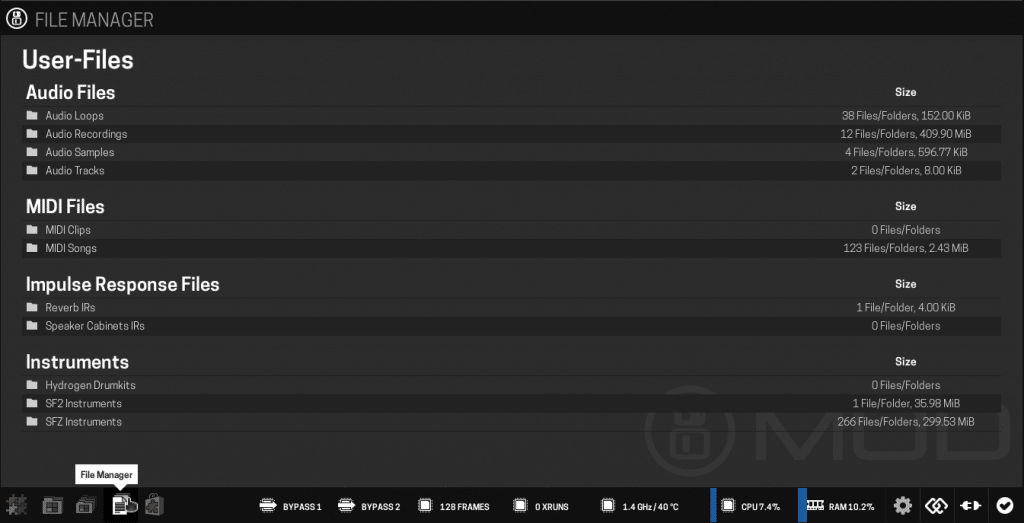
Actuator addressing improvements
This MOD OS update brings a lot of improvements to the addressing of device actuators. These improvements are platform-wide, meaning that they apply to all MOD devices.
Momentary Mode
From now on you can use the buttons on the Duo X or the footswitches of the Duo/Dwarf as momentary switches.
This allows you to actually “play toggle-type controls” so that they only get toggled on (or off) while the actuator is held down.
This is perfect for example to temporarily layer some octave-up effects on your guitar or to open up a delay send on your drum machine.
You can find this setting by opening the advanced settings for your toggle addressing, under the “Mode” dropdown.
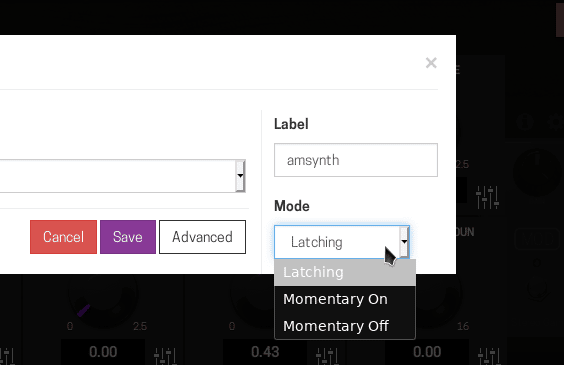
Knobs controlling toggle parameters
Now it is also possible to assign toggle parameters – such as the effects on/off switch – to your knobs. This will help you take even more advantage of all the actuators available on your device.
Don’t get lost on the list parameters
Another evolution of the addressing possibilities relates to the assignment of buttons (Duo X) and footswitches (Duo/Dwarf) to cycle through list parameters.
In the Advanced settings for the addressing, you can set the LED color to be static or to cycle. In cycle mode, the LED will cycle through different colors, helping you identify the position in the list that you currently have selected.
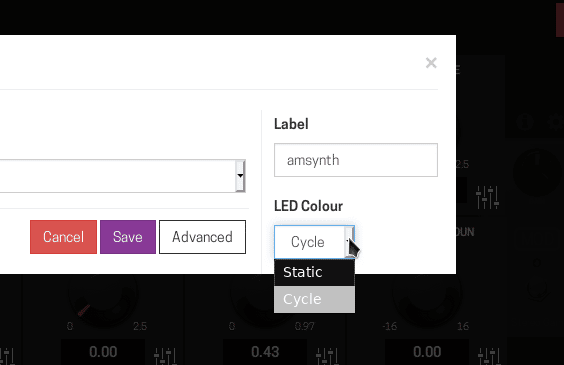
More pages for the MOD DuoX
Talking about taking advantage of the actuators, if you are a Duo X user you will notice that instead of 3 different pages of addressing, now you have 6.
In other words, this means that your Duo X now has a whopping 12 endless knobs, 48 knobs, and 24 buttons available for addressing your parameters. This is accompanied by an improved design for the addressing dialog, as seen in the image below.
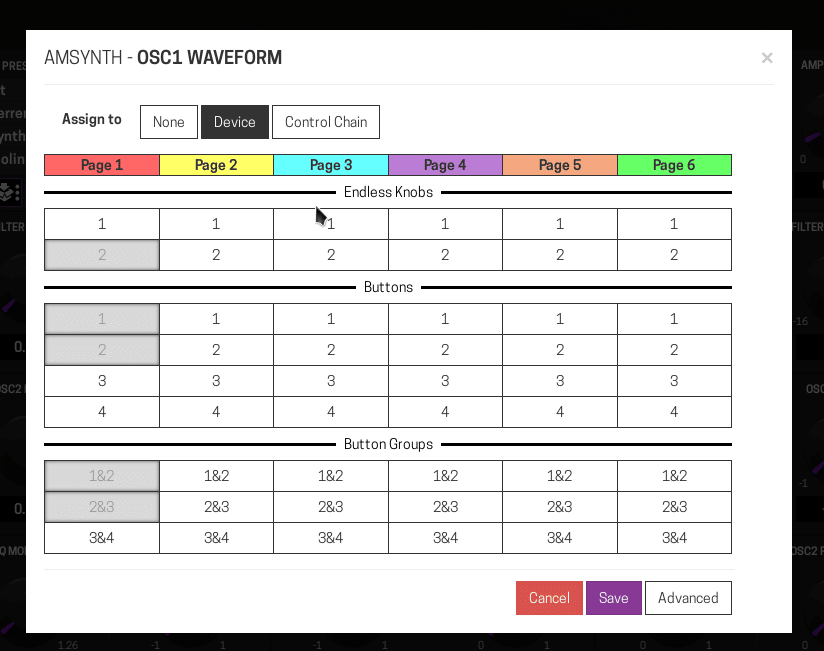
To support this, we changed the “pages mode” setting in the device.
The option for using the three performance buttons to switch between pages has been replaced by using two buttons: the right button goes to the next page, the left button goes to the previous page.
The option for using a single button that cycles through all pages remains the same. You can set this behavior up from the device settings.
MOD Duo Controller Update
As we promised before, we keep working to make the Duo even better.
In this update, the Duo even received the most visible cosmetic changes.
The changes include:
– new fonts
– cleaner look for assigned parameters
– pedalboard and snapshot names in the header of the displays
– foot navigation mode showing names of previous and next pedalboard, since the active pedalboard name is already shown in the header
-added blinking LED in foot navigation mode (the led stops blinking when the pedalboard is loaded)

A world of improvements
Fancier plugins
In this release, we added support for four official LV2 extensions and one custom LV2 extension:
- log
- parameter
- patch
- state
- control-input-port-change-request
For developers, log extension support means being able to “print” statements from within the plugin and have its output be sent to the browser, facilitating debugging.
The patch/parameter support allows arbitrary messages to be sent and received by the plugin or WebGUI. This allows developers to create more expressive UIs for plugins – such as showing a waveform preview of a file or the waveshape on a synth.
LV2 state extension allows the development of plugins able to save states of recorded audio loops or text notes, for example, even after you turn off your device!
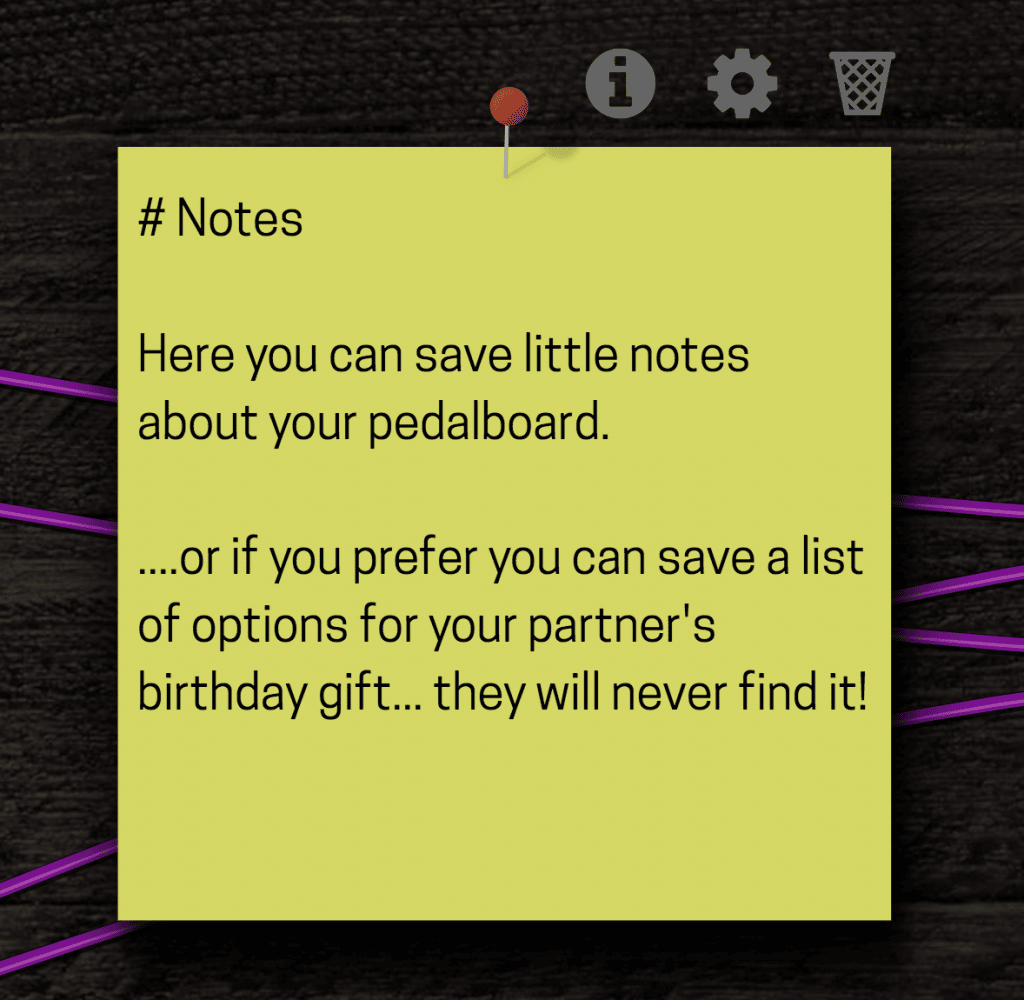
this new LV2 State extension allows us to write little notes using the new Notes plugin in our pedalboards; #saveyourshoppinglist
And finally, plugins with control input ports can now request a value change, breaking this old restriction coming back from LADSPA days.
These features are still a work in progress and will still require the development of plugins that take advantage of these new possibilities.
As most of them have already been tested with real plugins, it is only a matter of time until you start to see them in the MOD store.
MOD DuoX
We decided to add an option to control the brightness of the LEDs on the Duo X. You can find it in the Device Settings.
This way you will have no problems including the Duo X in your setup if 2021 gives a turn to worst and we end up making music in dark bunkers.
MOD store
Now it will also be easier to navigate the MOD store and to check the new cool plugins available. We added a new filter option that allows you to see only the non-installed plugins.
MOD settings
If you visit the settings with the new MOD OS installed you will for sure notice a new “Dangerous” section. Nothing to be afraid of, yet we urge you to be careful using it!
This new section allows you to do irreversible actions such as deleting your banks or plugins.
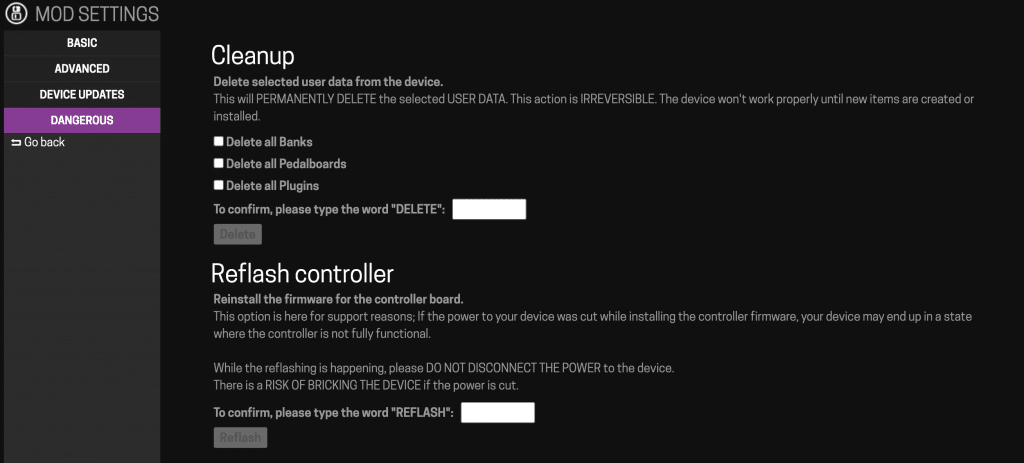
We hope that you are as excited about this new MOD OS update as we are!
As you can see in this post, there are quite a few major improvements that take the MOD platform to a completely new level.
Get ready, the future is exciting for the MOD world!
Update 1.10 Changelog
All devices
- NEW: MOD Dwarf support
- NEW: Dangerous section in Web GUI settings (for deleting user data or reflashing controller MOD OS)
- NEW: Device buttons/footswitches “momentary” mode
- NEW: File Manager interface and plugin file loading support
- NEW: List-type addressing on buttons/footswitches can colorize the LED, so it is easier to know the current “index”/position
- NEW: Support for Control Chain “value set”, “coloured” and “momentary” properties
- NEW: Toggle-type parameters addressable on knobs
- NEW: WiFi support (experimental, for advanced users only for now)
- LV2 control-input-port-change-request extension support (plugin can request change of its own input control ports)
- LV2 log extension support (plugin logs get sent to the browser window for easy debugging)
- LV2 parameter extension support (boolean, integer, long, float, double, URI and vector types)
- LV2 patch extension support (get and set)
- LV2 state extension support (plugin can save and load arbitrary chunks/data, plus create paths)
- Add non-installed plugin store filter
- Broadcast plugin position to all open sessions when moved
- General fixing to addressing dialog
- Improve loading of bank pedalboards in quick succession
- Never cache plugin-related information for local plugin builds
- Remove old hacky behavior for 100% CPU usage on xrun
- Rework device/controller protocol messages, in preparation for more complex types that will be used for the Dwarf
- Rework preset loading and transport behavior, more robust now
- Safer pedalboard screenshot generation, now with precautions against corrupt data
- Safer use of save and reset through device menus, now unblocked while web interface is open
- Set pedalboard modified flag when parameter changes or plugin moves
- Show build environment tag in plugin store (can be none/”prod”, “dev”, “labs” or “local”)
- Special rawMIDIClockAccess port property support
- Control Chain bug fixing
- General UI improvements and bug fixing
Duo changes
- New device screen layout
- New font
- Blink LED when loading pedalboard through bank navigation, stops when pedalboard finishes loading
Duo X changes
- Add 2 button actuator page mode (left button is down, right button is up)
- Increase number of parameter pages from 3 to 6
- Fix sporadic boot issues
- Add display contrast per display controls
- Invert color of the knob area on the displays
