The MOD Assistant is an AI based tool, developed by the MOD team, to help users replicate a guitar tone from an audio sample (or a YouTube video) using the plugins offered in the MOD platform.
The idea is to go from an audio sample containing a guitar sound -> to a pedalboard that will replicate the tone present in the guitar sound.
This is a quick guide on how to use the assistant:
1. Input selection:
You have 2 ways to choose an input guitar sound:
1.1 YouTube video:
When you press the share button in a YouTube video, you have the option to select the starting time of the video:
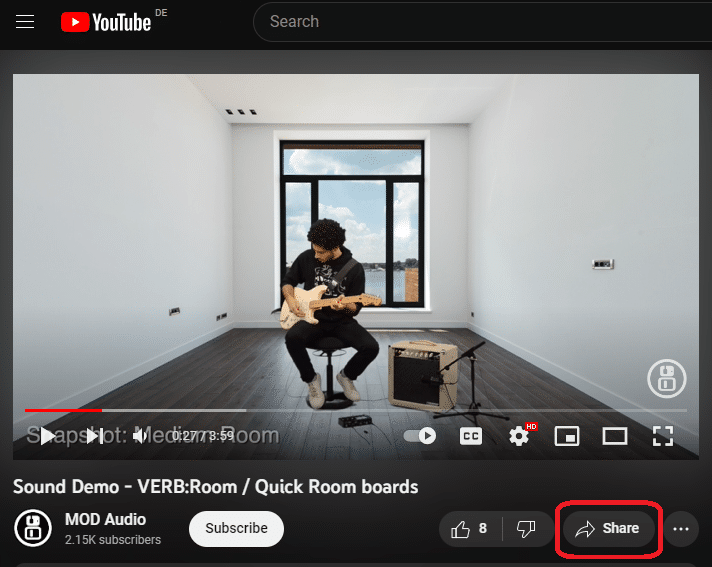
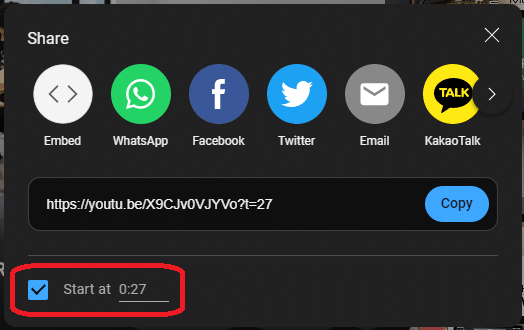
Copying the share link into the Assistant will automatically fill the start time for you:
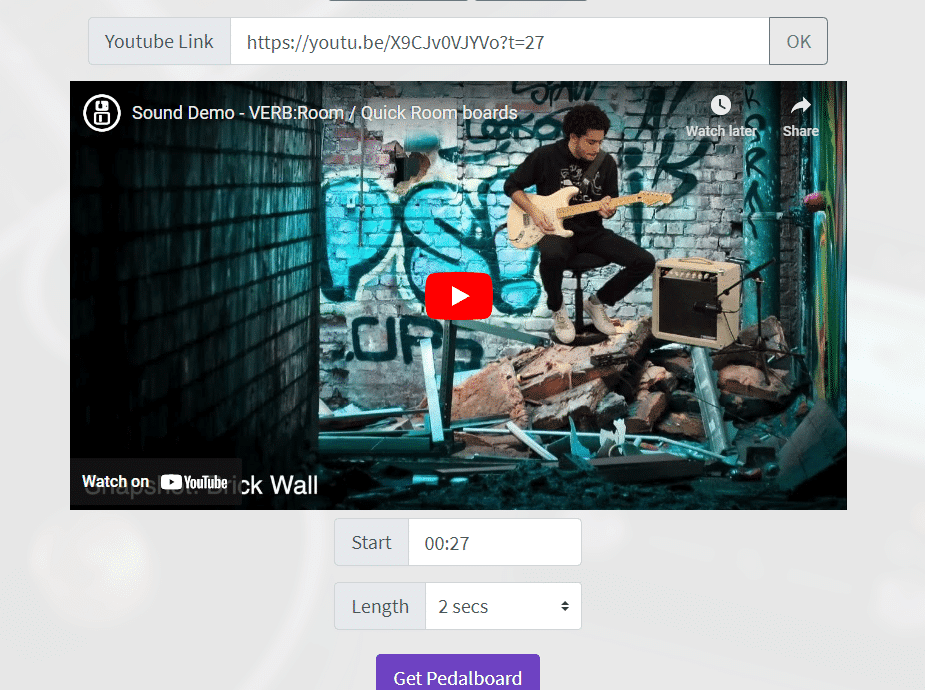
After that, you select length (duration) of the audio clip you’re interested in starting from the “Start” timestamp.
Here for example the Assistant will get as input 2 seconds of audio starting from 00:27 in the Reverb demo video.
1.2 Audio file upload
Alternatively, you can upload your own audio files containing guitar sounds. Allowed audio extensions are: mp3, wav, and flac. Audio files should not exceed 10Mbs of size, and have to be at least 2 seconds long.
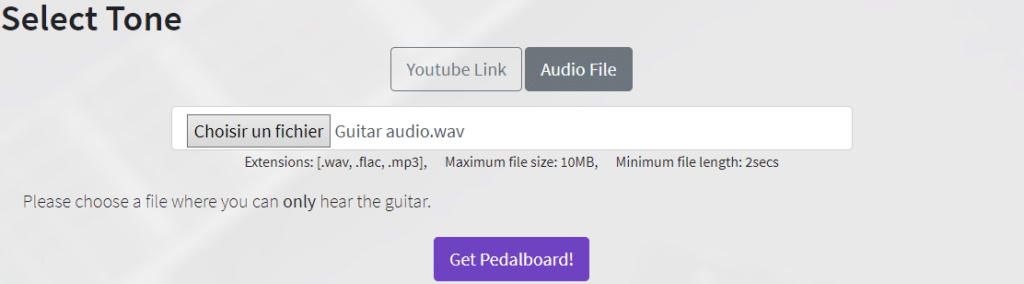
Important:
When selecting your input (whether through YouTube or File upload), please select an audio clip that contains ONLY guitar sounds. Meaning no other instruments are playing in the audio clip.
2. Get pedalboard!
Pressing “Get Pedalboard!” will send your input to our system that will process and analyse the audio to return to you a pedalboard suggestion that will replicate the sound you’re interested in:
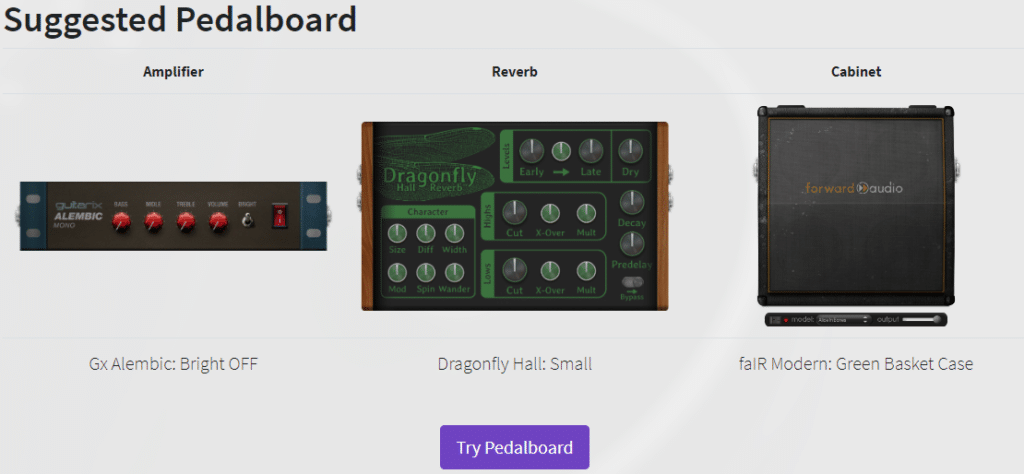
Please bear in mind that, depending on your input selection mode and the length of the video/audio you’re selecting, this step can take up to 1 minute to suggest a pedalboard for you (for videos <5minutes long).
3. Try pedalboard
The whole point of the Assistant is to be able to play the tone you want -almost- instantly. This is what the “Try Pedalboard” button is for.
Trying the pedalboard means uploading it to your MOD Dwarf, so that you can run your guitar through the pedalboard, and hear what it sounds like using that tone.
For this step, you need to have your MOD Dwarf connected to your computer via USB.
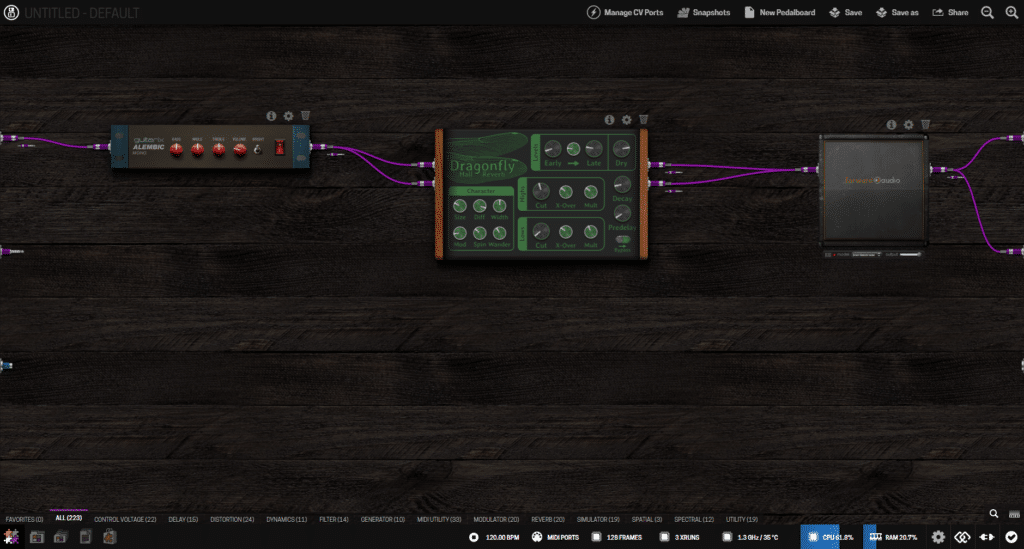
4. Feedback and experimentation
After trying out the pedalboard using your instrument and MOD unit, make sure to leave some feedback to us regarding how well you think the suggested pedalboard replicates the sound you’re looking for.
Giving feedback will also allow you to “Regenerate” pedalboard. This will give you an alternative pedalboard suggestion, in case the first suggestion wasn’t good enough for you.
Discussion around the assistant:
In this forum post, users give relevant feedback, and having a discussion along with developers around the tool and its useabilty. Join us there if you have something to add to the discussion!
FAQ:
- 1. Does the input have to be solo guitar as in melodic runs of single notes, or solo as in no other instruments or sounds are present but chord riffs are OK?
Solo as in no other instruments or sounds are present, only guitar sounds. Chord riffs are definitely okay. - 2. Will it work on instruments other than guitar?
Short answer: No.
Longer answer: You wouldn’t expect good or accurate results with instruments other than guitar, as it was trained on electric guitar sounds and using guitar Amp-sims. However, let us know if you had a meaningful experience with your instrument. - 3. I have problems uploading the pedalboard to my Dwarf, any suggestions?
Before uploading the pedalboard from Assistant, save the current pedalboard on your device, and create a new (default) pedalboard on device.