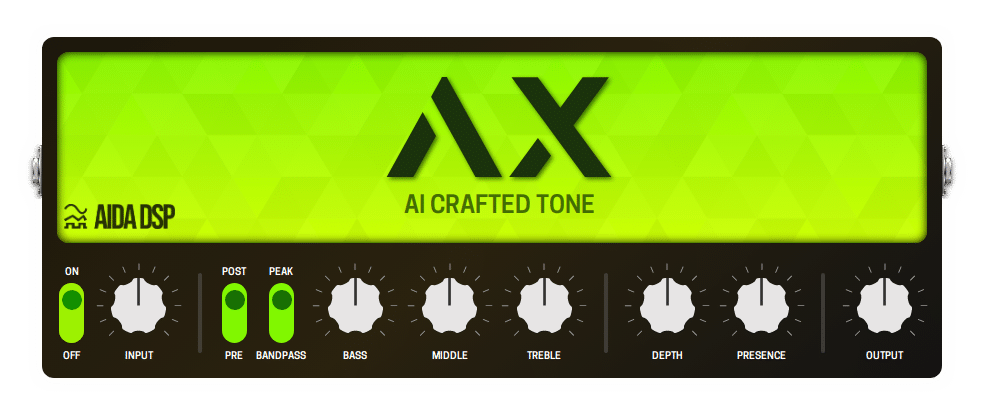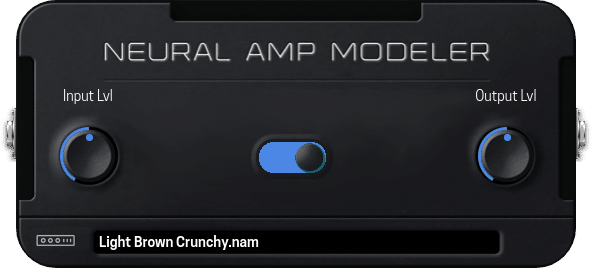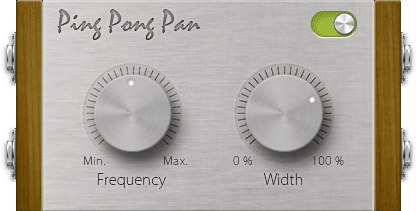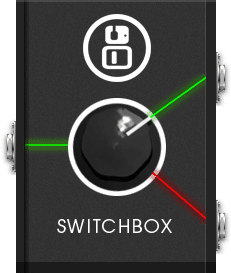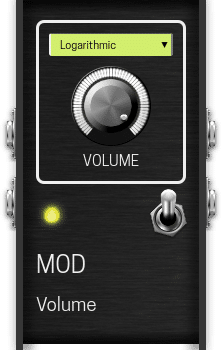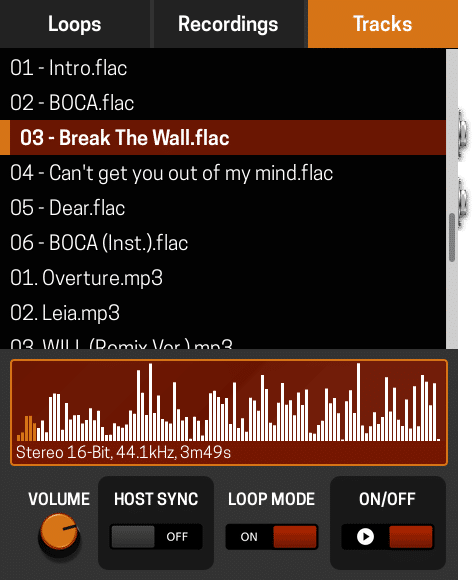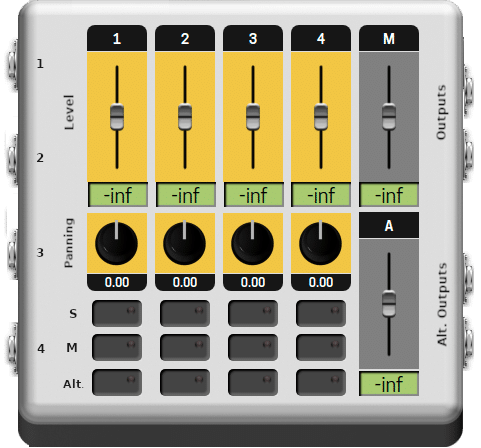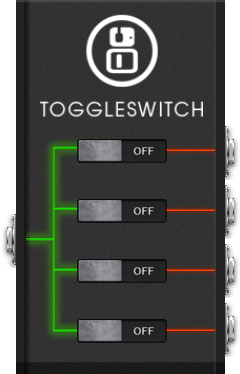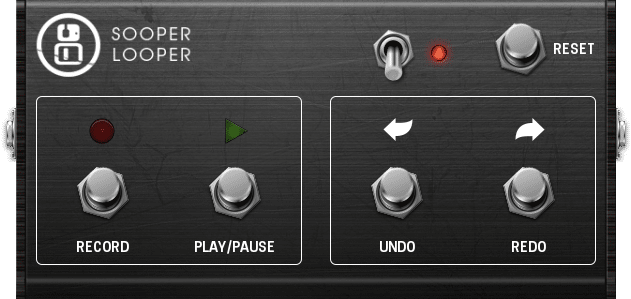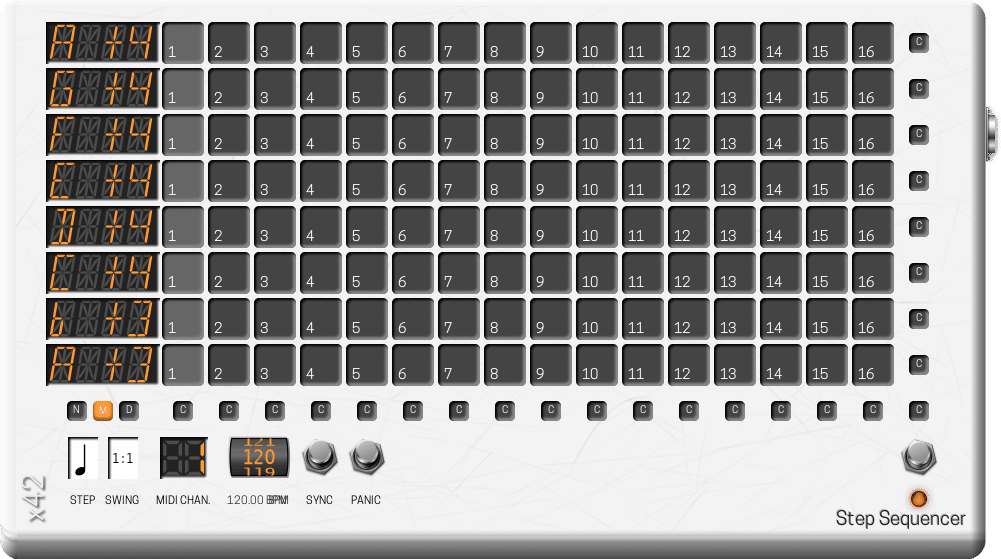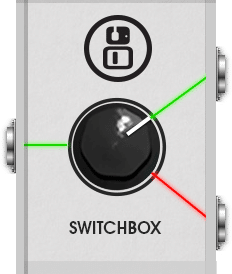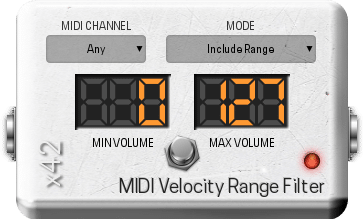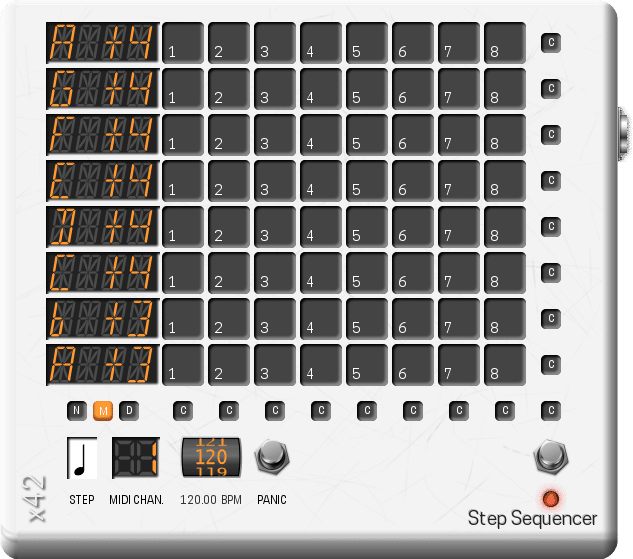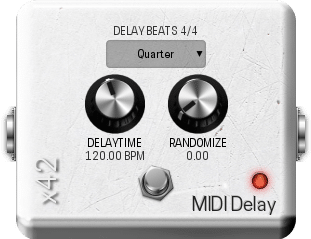Experience the MOD ecosystem in your computer
Currently in Beta, the MOD Desktop delivers a subset of the full MOD experience.
MOD Desktop brings the MOD experience to your computer
It’s everything you love about MOD’s modular environment — reimagined for desktop.
Build custom pedalboards. Chain plugins. Sculpt tones. And now, do it all without a MOD device.
MOD Desktop is an open-source beta release that gives you a hands-on taste of our audio platform. While it doesn’t yet support everything from our devices, it’s fast, fun, and evolving fast.
Modular UI
Drag, drop, and connect hundreds of plugins in a free-form layout
Native App
Runs on Windows, macOS & Linux — no device required
Open-Source
Community-powered , customizable and constantly evolving
🎛️ Over 200 plugins — and not just effects
From virtual amps and synths to loopers, IR loaders, MIDI players, and signal tools — MOD Desktop brings serious sound-shaping power right out of the box.
MOD Desktop may be a beta, but the plugin ecosystem is already thriving:
- 🧠 Model loaders for NAM, AIDA-X, cabinet and reverb IRs
- 🎹 File-based sources: SFZ, SF2, MIDI, Hydrogen drumkits, audio loops
- 🎛️ Full suite of effects and synths, from delays and distortions to soft synths and ambient tools
- 🔧 Utility plugins like Mixers, Routers, Switchboxes, Noise Meters, Recorders, Volume, and Gain controls
- 🔁 Creative tools like Loopers and arpeggiators
- 🎚️ Advanced MIDI tools for routing, filtering, processing and transforming MIDI streams
- 🧩 CV/Modular synth plugins for signal shaping, modulation, and custom patching
Creative Freedom & Deep Control
Total Patching Freedom
The assembler interface allows you to connect any plugin to any other, crafting signal chains that are as unique as your playing.
Whether you’re blending effects in unconventional ways, stacking signals for complex sounds or creating multiple chains for separate instruments, this flexibility empowers you to experiment and discover without limitations.
Tempo control and sync
Host tempo and transport control. Keep players and sequencers in sync. Bind any time-dependent control, like delay times or LFO rates, to the host tempo. Choose from a range of musical dividers to align these elements rhythmically with each other. Sync to external units via MIDI or AbletonLink.
MIDI compatibility and tools
Integrate your MIDI controllers and devices seamlessly. Map MIDI controls to any plugin parameter for real-time manipulation, sync your tempo with external drum machines, or trigger synths and effects with your MIDI keyboard.
Utilize the many MIDI tools to split, filter, generate and change MIDI messages.
CV modules and control automation
Use Control Voltages (CV) to manipulate various aspects of your plugins. Create dynamic interactions between effects by routing CV signals to control parameters like filter cutoffs, modulation depths, or even amplitude levels. Whether you’re modulating a delay with an LFO or using an envelope follower to drive a distortion unit, the CV modules provide a powerful and expressive way to craft your sound and bring a modular approach to your digital environment.
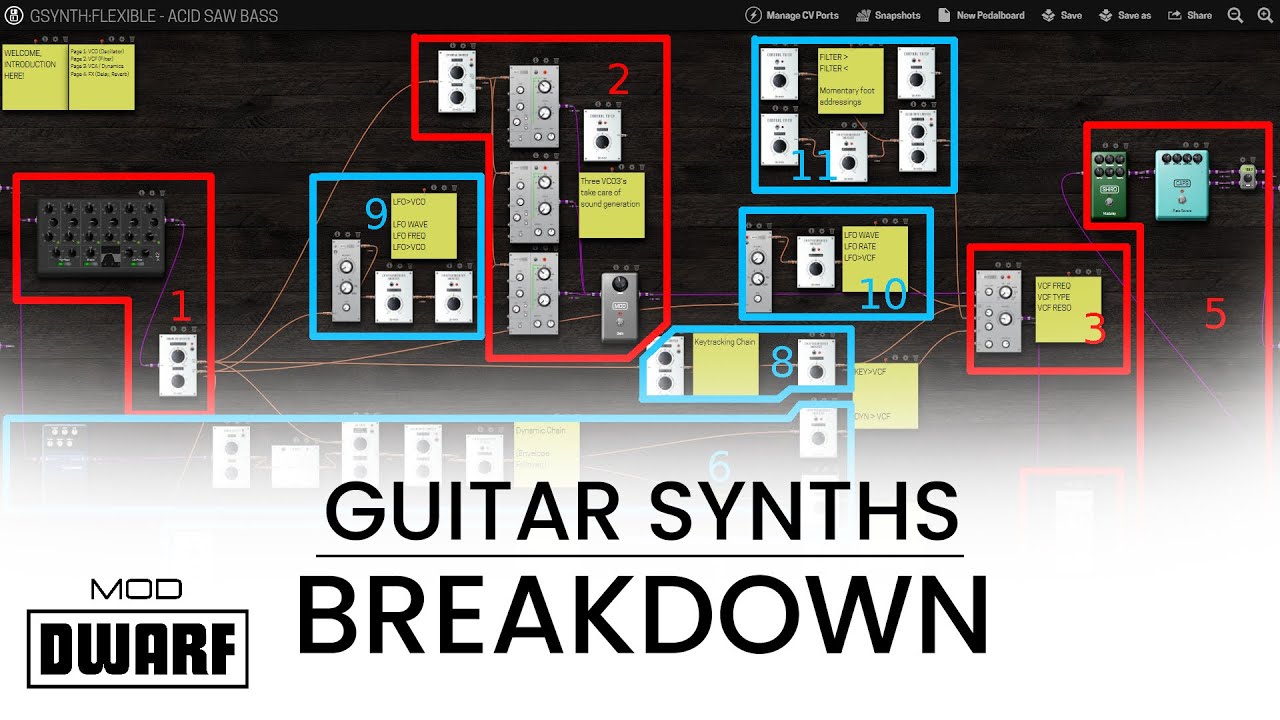
⚠️ MOD Desktop is still in beta 🚧
A work-in-progress glimpse into the future.
MOD Desktop is currently in public beta — meaning it’s stable enough to explore, but not feature-complete.
While in Beta, the Desktop app does not connect to the MOD cloud and does not offer the Plugin Store nor Pedalboard Sharing and Trying.
It keeps growing every day, thanks to feedback from users like you.
▶️ See MOD Desktop in Action
Watch our quickstart walkthrough and start building your first custom setup in minutes.
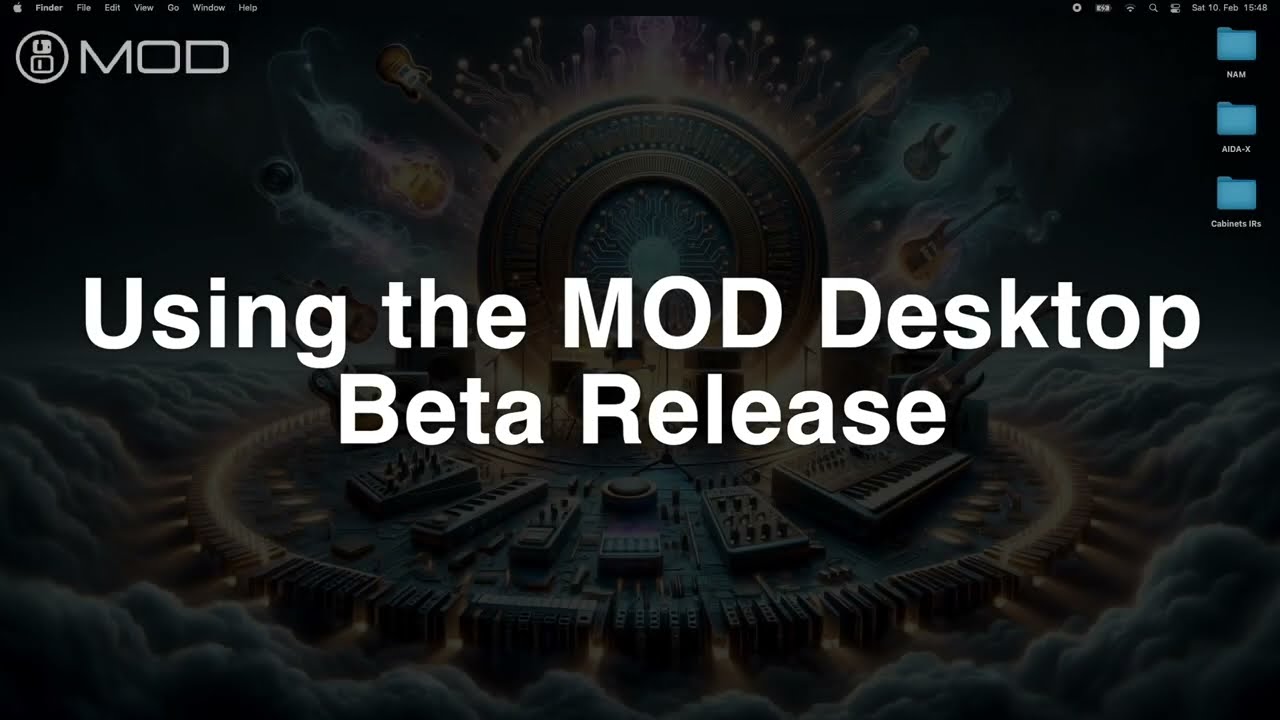
⬇️ Download MOD Desktop (Beta)
MOD Desktop is free and open-source — and available now for macOS, Windows, and Linux.
Please note: this is an early public beta. Some features may be limited or in development.
Recommended system requirements:
- OS: macOS 10.13+, Windows 10+, most major Linux distros
- CPU: Dual-core 2GHz or better
- RAM: 4 GB minimum
- Disk Space: ~300 MB
Stay in the Loop
Get notified about MOD Desktop updates and milestones.