
Welcome to the AIDA-X model training guide.
Here’s what you need to know and do to create custom models for the AIDA-X plugin. We aim to create an AI model that can simulate the effect of a guitar amplifier or pedal using neural networks.
The creation of models for AIDA-X consists of three steps:
1. Data Capture
Capture the sound of the amp or pedal you want to clone.
2. Train the model
Using our colab notebook, train an AI model according to your quality specs.
3. Export
your model file
Load your file in any version of the AIDA-X player. Share it with other users.
1. Data Capture
To train an AI model that simulates the effect of a guitar amplifier or pedal, we need two files: input.wav and target.wav.
We need this data to train the AI model to learn the mapping between the input signal and its corresponding output signal with the effect applied. By feeding in pairs of input and target audio files during training, the AI model can learn to output a simulated effect sound that is similar to the target effect sound for any given input signal.
So:
The input.wav file contains the signal that we want to simulate the effect on, which can include a dry electric guitar sound.
The target.wav file contains the corresponding output signal of the amplifier or pedal device that we want to simulate.
Example, target file is the output of an Orange MK II Amp:
Depending on which part of the guitar signal chain you want to make a model of (Distortion pedal, Amplifier, just Amp-Head, a VST effect plugin…), there are different setup options that will allow you to capture the training data for it (aka the target.wav file).
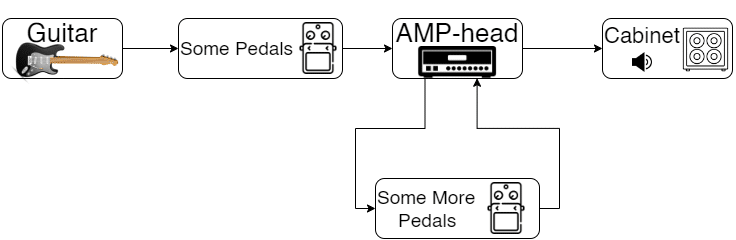
There are general guidelines and specific instructions that can help you fullfill this step correctly.
Here’s a blog post TUTORIAL that deals with capturing the data for guitar Amplifiers.
Also, tune-in to our forum for discussions about data captures!
2. Train the model
Once you have reamped the gear you want to clone, use this “trainer” colab notebook to turn the data that you captured into a model file that you can directly use inside the AIDA-X plugin. You will need a Google account to use the colab notebook.
Here’s a step-by-step video demonstrating how to train your model:

3. Export your model file
Once you have your model file downloaded from the notebook, you can load it with the AIDA-X plugin on any platform (LV2, VST2/3, CLAP, Desktop standalone).
Here’s a tutorial on how to use AIDA-X with the MOD Dwarf!

Further Documentation
-
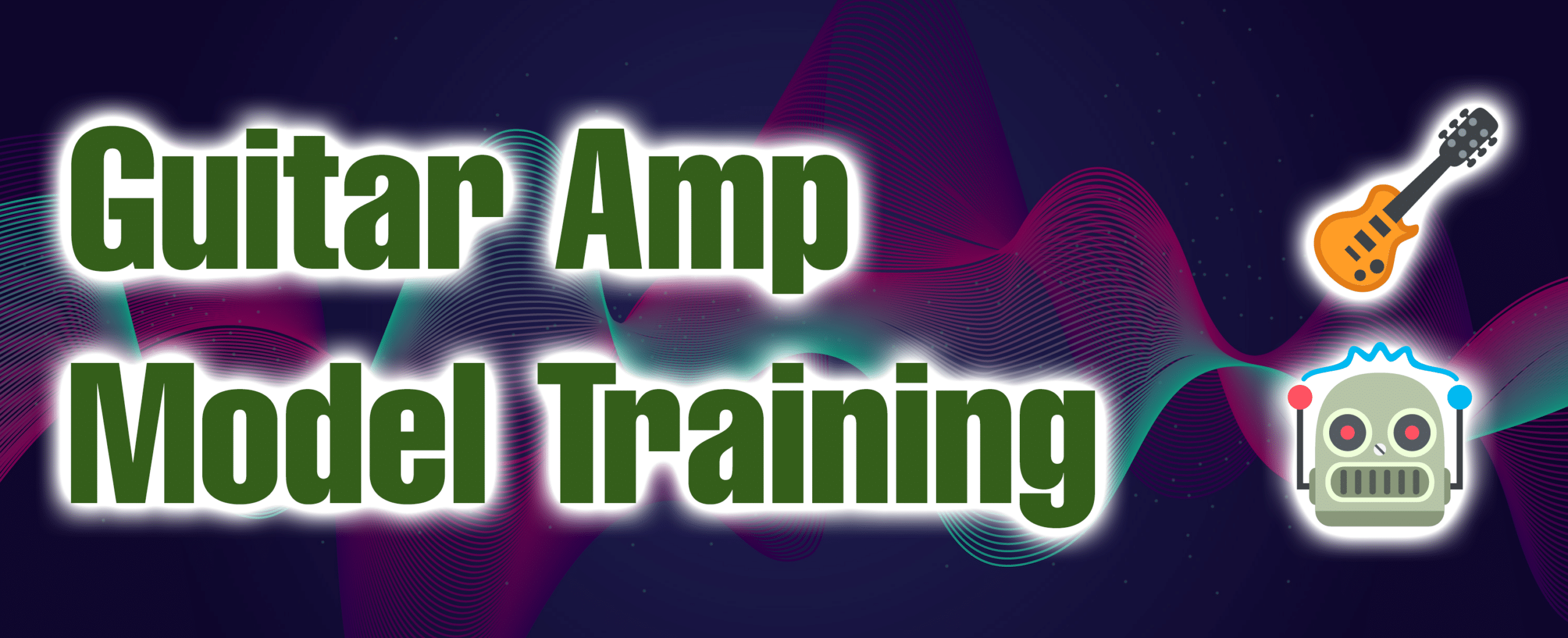
Guide: AIDA-X Training with Colab
Lastly
Let me direct your attention towards this forum page, where you can find users and community members sharing their custom trained models and their sounds, as well as tips on how they trained their models and set-ups they used.